I've been complaining about Vampire: The Masquerade's dearth of meaningful procedures for a long time, as the game (regardless of edition) sorely needs them. But rather than keep complaining, I decided to take matters into my own hands, starting with city creation. Fair warning: this might turn into a long series, or it might fizzle out after a couple of entries.
Now, I don't know about you guys, but as a fan of sandbox campaigns, I'm severely disappointed in the tools Vampire provides for those, particularly when it comes to creating your chronicle's city. I've lost count of how many chronicles never even got off the ground because I got burned out during the prep stage. The procedures and tables we'll go through below were designed to fix that.
Before we get started, though, credit where credit is due: d4 Caltrops made a terrific blogpost regarding city crawls, which was a huge influence on all of this. In fact, we'll even use one of the tools I found on the aforementioned blogpost. You guys should definitely check it out, as it could prove invaluable to your OSR campaigns!
Chris McDowall's amazing Electric Bastionland procedures for borough creation have also been a big inspiration here, and I consider them the gold standard when it comes to this stuff.
BLOOD RED STREETS
The first step here is finding a city map. You can generate your own easily with ProbableTrain's City Generator, and watabou's Medieval City Generator, with a few tweaks, works great for modern cities, too. Of course, you can absolutely use an actual, real world city for this, although that will have an impact on some steps.
Once you have a city map you're satisfied with, you'll need to run it through Cfbraz's Voronoi Diagram Creator, though one could also use Gimp's mosaic generating filter for this step, or even manually draw over the map. If you choose to use the Voronoi Diagram Generator, you'll need to upload your map to a website of your choice, and link it on the generator. Its configs should look like this:
Afterwards, you'll want to click on Clear all sites. And then it's a simple matter of clicking on different points of the map until you've generated at least 8 sections. It might be a good idea to position your clicks on buildings, streets and areas that look interesting, as the resulting dots will be an important part of your city.
Here's an example of a map generated with the process above:
With this process, we've delineated the city's most important Domains, which we will flesh out later on. At this point, you might want to add numbers, cool titles or even neighbourhood names to each Domain with an image editor of your choice, but that's completely optional.
HISTORY WRITTEN IN BLOOD
Now that the technical part is done, we can start breathing life into the city.
The first thing we'll do is pick the city's themes and mood by rolling on the tables to the right. You should roll twice on each, assigning two results to the city's theme, and two results to its mood; it's your pick, so you can choose to mix and match between virtues and vices, or double down on them.History is a big part of what makes any city feel alive, and by rolling on the tables to the right, you'll determine when it was founded, and how many significant historic events it's been through (which we will also generate later).With that done, it's time to roll for the city's population, both mortal and Kindred. Do note that this will inevitably result in either under or overpopulated cities, Kindred-wise, so you may opt to roll once and use the same result for both tables.The next step involves determining how the city's doing, economically speaking, and what its main source of income is. You can diversify its income by rolling a few more times on the Source table, and I would actually recommend doing that, if your city is fairly old and/or particularly big.
And to conclude the mundane side of things, let's take a look at the historic events table (Kindred history will be dealt with later). You should roll or pick as many events as determined by the city's age, though nothing is stopping you from rolling or picking more.WE RULE THIS CITY
By now, you should have at least a decent foundation for your city, which means it's time to flesh it out and to explore the Kindred side of things.
The table to the right will help you determine which faction rules the city, but you may want to add a couple of enemy factions, too. Of course, if you'd rather focus your chronicle on a single faction, rolling once is enough.The city's main historic events have already been established on the mortal side of things, and now it's time to do the same for the Kindred. The city's age will also determine the number of events you should roll for. Make sure to spread these out throughout the decades, reflecting Kindred society's stagnant longevity.
We have finally reached my favourite part of this thing: Domains! First, pick an area on your map, then roll twice on the d66 table below to establish its traits. These should help you give an identity to each Domain, which can prove invaluable to naming the area, be it with a proper neighbourhood name ("Barrowtown"), a Kindred-given title ("the Big Empty"), or an evocative nickname ("Desolation Row").
All Domains need a complication, something that gives them an edge and makes them gameable. The table to the right will give your Domains an interesting issue, something your players can interact with, and perhaps even solve. One complication is enough, but adding more can illustrate just how bad things have gotten.
On the flipside, there needs to be a reason why someone decided to claim the area as their Domain, and that's what you'll determine with the help of the benefits table. One is enough, as with complications, but particularly desirable Domains could (and perhaps should) have more.If your city is home to multiple factions, you can either roll on the factions table to determine which one rules each Domain, or you can simply pick one. The clan table below can be used to decide the clan of the Domain's ruler, and it may come in handy in a variety of situations.
 |
| To narrow the results down to the main clans, roll a d12 instead of a d20. |
Each Domain has a little dot, which represents its central point of interest. While it doesn't necessarily need to be important to the city's Kindred, it works well as a "seat of power" of sorts for the Domain's ruler. To create a point of interest, you should roll twice on the d66 Traits table from before, and once on the table to the right. That will give you a location for your point of interest and some much needed flavour, too.
And that's it for Domain creation. Ideally, we should also generate the bloodsucker who claims the area as his property, but I'll save NPC creation for part 2. Time for some final considerations!
LIVING IN THE REAL WORLD
It should be pretty clear by now that this process was designed with the intetion of creating fictional cities, but can it be applied to real cities? I think so, but the process is significantly different for those. Rather than rolling on the tables above, you'll be picking options that match the city in the real world. Or maybe not! It's the World of Darkness, places are allowed to be different. The Kindred side of things should be a lot more relevant, in any case.
NOTHING BUT LEFTOVERS
Two tables, Climate and Region, didn't end up making the final cut, but they can still be useful in the right circumstances. They were omitted due to being way too general to add much value to the process, and the Region table goes into a bit of a hot button issue. As in, the omission of Africa and Asia was not intended as erasure, but rather as a consequence of Vampire's deeply problematic mishandling of both regions in the lore. You can still check those tables out, but I don't consider them part of the city creation procedure we've delved into here.
I'll end the post by letting y'all know that I've already done a bunch of work on the NPC creation procedures, and that I'm considering making a "city sheet" of sorts where you can store all this stuff.





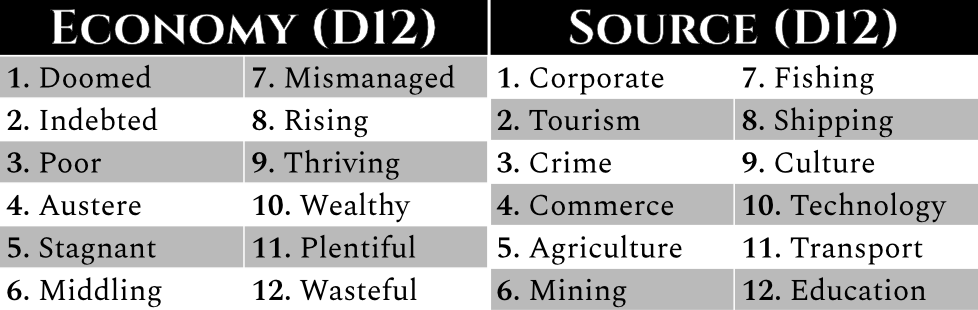









No comments:
Post a Comment